

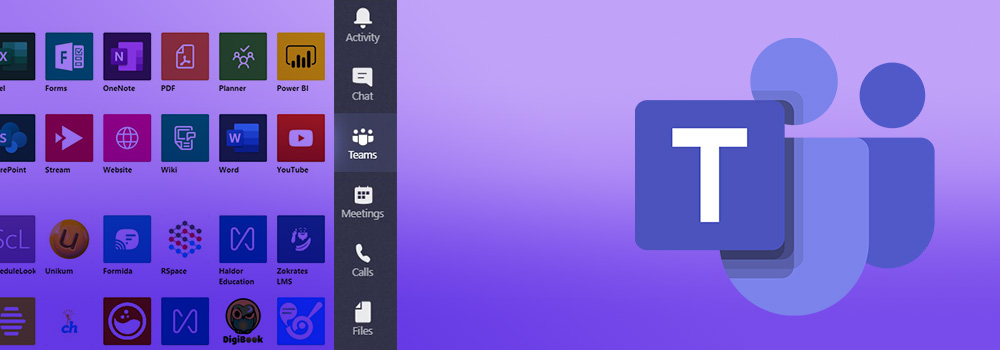
This Microsoft Teams tip will show you how to share files to get work done in your organisation. This tutorial will show you an example of how to do it. This tutorial isn't a fully comprehensive step by step but it will give you some idea of a more realistic use of Teams using Video and file sharing.
Knowing how to zoom in on a certain area of the screen and draw annotations is a great way of focusing students attention. This Microsoft Teams tip will introduce you to a tool that can bring life to your on screen presentations by zooming into a certain section of your screen and drawing on the screen using different coloured pens.
Before you organise a Teams meeting, you first need to know how to send an invitation to a Teams meeting? This Teams training video will show you various way of inviting someone to a Teams meeting. You will also see how to send a link to someone inviting them to a Teams meeting.
The Teams PowerPoint presenter view makes it easy for you to deliver a professional PowerPoint presentation. Select who can present, allow others to move through the presentation on their own or take control yourself. See how with this free tutorial.
Find out why you should create a public team in Microsoft Teams. See how to change a public team to a private team. You can also find out why you can't create a team in Teams.
See how to post in multiple channels in Teams. Create an announcement with a banner and formatted text and post that announcement across multiple teams and channels. Also, see how to update and delete the post.
If you mention someone in Teams it's a lot less likely that they will miss your Teams posts. Wanting to find a better way of getting attention in Microsoft Teams? This free online Teams tutorial will give you one essential tip.
Want to know how to manage notifications in Teams? Everything from muting meeting notifications to controlling @mentions is discussed here.
If you need to use a green screen in Microsoft Teams, you'll need to follow along with this tutorial. Maybe you don't need a professional looking virtual background. Perhaps you're happy with the green glow that surrounds you when you apply background effects with your green screen. See how to do this properly in this easier to follow tutorial with step by step instructions.
Computer Tutoring takes your privacy seriously and collects essential information such as your name, email, and course preferences to facilitate our services. Additionally, we use cookies to personalise your experience and for Google Ads personalisation, which helps us deliver more relevant advertising to you.
We do not share your personal data, except for specific use-cases like payment processing via PayPal and sending you updates via Mailchimp, if you've opted in for those services. Our site may also use Google Analytics to improve user experience and features links to other websites. Please be aware that Google's Privacy Policy may differ from ours.
We do not store your credit/debit card details. You have the right to access, amend, or request deletion of your personal data by contacting us at info@computertutoring.co.uk.
By using our website, you consent to our use of cookies for the purposes outlined above.
For more details, please read our full Privacy Policy.