Org Chart by Department
This is in addition to the Creating an Organisation chart in Visio tutorial. This video will show you how to use department heads to break down the org chart by department. This means that the head of each department will be on a separate page.
Exercise files if you want to follow along with the Video.
As with the previous org chart wizard tutorial it's best practice to define the structure of the organisation by using ID rather than an individuals name. This is because you may have two people within your organisation that have the same name. If that is the case then Visio won't know who reports to who.
The secret to this is that when you get to the stage in the wizard that asks you how you want to break up your organisation chart, you select the I want to specify how much of my organisation to display on each page.
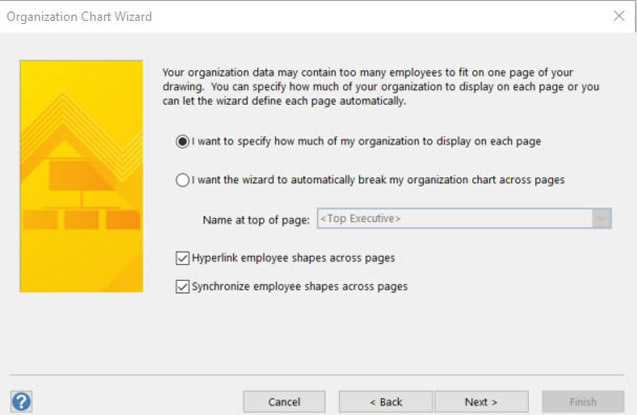
Then, moving through the wizard, you will need to select the head or each department.
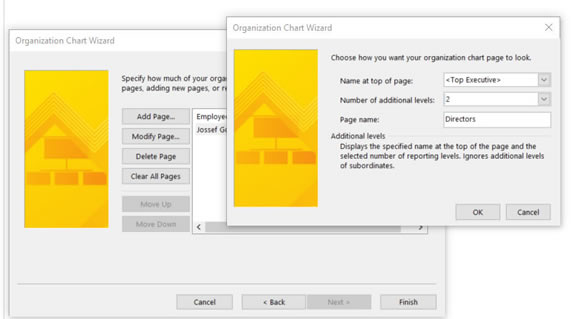
Obviously, knowing how your organisation is structured is essential here. The job becomes infinetly more complex if you have to keep swtiching back to your spreadsheet to check to see where different employees are in the hierarchy of things. In fact you can't import the data with the same spreadsheet open. Trying will only bring you to a message letting you know that Visio can't access the file because it is being used by another process.
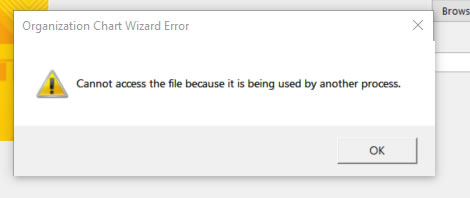
If you do come across the Cannot access the file error then this little Visio tip will help.
Visio Tip
Close the Excel file. Import the Org Chart data from the Excel file. Then, when you get to the section asking you to choose the structure of your organisation, you can open the Excel file once more to get an idea of who's who.
So there you have it! How to create an organisation chart seperated by department. There's so much to Microsof Visio. From floor plans to flowcharts Visio is certainly a powerful tool.
If you want to know how a Microsoft Visio training course can help your business then please check out our Visio training courses. These can either be taught online or in a classroom based environment. We can even bring along softtware ready laptops and a project so that you have everything you need to enjoy the training day.

