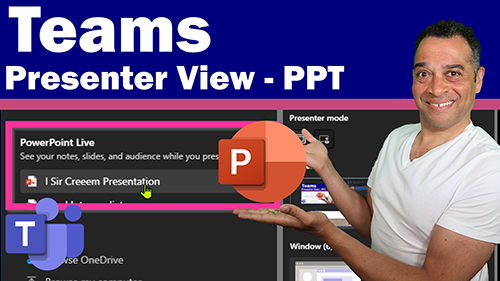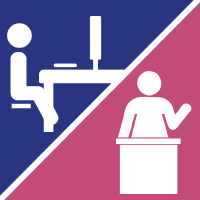Share a File in Microsoft Teams
Share a File in Microsoft Teams
How to share a file in Microsoft Teams? Maybe you have tried file sharing in SharePoint but did not realise that you can do this using Microsoft Teams.
This Microsoft Teams training video will show you how to share a file in Microsoft Teams along with how to conduct a video call. As a result you'll see first hand how a video call is conducted while sharing a file.
In sharing a file in Microsoft Teams you can collaborate with others on the same file. So in this training session you will see how myself and another work colleague collaborate on the same file in Microsoft Work.
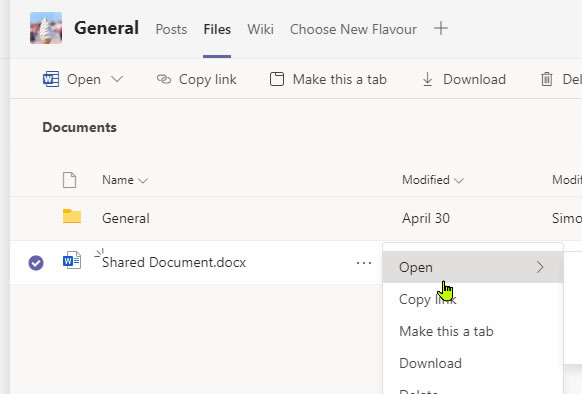
The shared file will be uploaded to SharePoint, as all Teams in Microsoft Teams are SharePoint sites. So you don't acutally have to use OneDrive to share your files. So when would you use OneDrive to share your files and when would you share a file in Microsoft Teams?
I keep OneDrive for business for work files that I have created and work on myself. If I feel I need to share a file with a work colleague or someone outside my organisation I would then use the file sharing within OneDrive.
On Teams I would share any file that I would like to share with my Team. My very purpose for creating the file is to share and collaborate. If you're still wondering whether to use Teams or OneDrive think of the following personal example.
When Should I use Teams to Share a File?
On OneDrive I, personally, have a muckabout folder. This folder I would use to play about with ideas on various platforms. For instance I wanted to understand more on certain Excel functions. So I would muckabout with an Excel sheet and various formulas within the sheet. However, these are files that I myself am interested in. Also these files are really handy should I be out training a client and need quick access to a possible solution.
Now suppose somebody wants an answer to a problem. And I know that I've solved that problem and the answer lies in my muckabout folder. So what I would do is share that Excel file with them through OneDrive. Perhaps with some notes as to how this can solve their problem. I would probably only allow sharing for a certain amount of time and I would make sure that I only share the file with them so that they can only view the file and not make any edits.
Now, conversely, I want to share a Microsoft Word file that will contain effective keywords for a future YouTube video. I know that I tend to use certain technical terms that would be unfamiliar to most people. Those terms would certainly be unsuitable for search engine keywords.
Hence, I would like suggestions and feedback from everyone in the YouTube team about certain keywords. I want people to be able to add keywords to the Word document shared in Teams. Also I would welcome feedback as to their use along with their relevance and potential success rate in one this shared Word file. To make this possible I would create a shared Word document on Microsoft Teams, maybe even adding a tab at the top of the channel. This will make it easy for people to add or amend keywords for search terms that sound natural and that people are actually looking for.